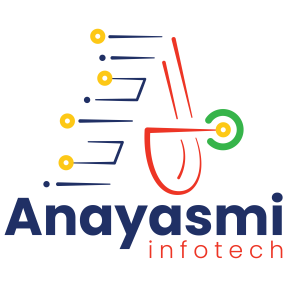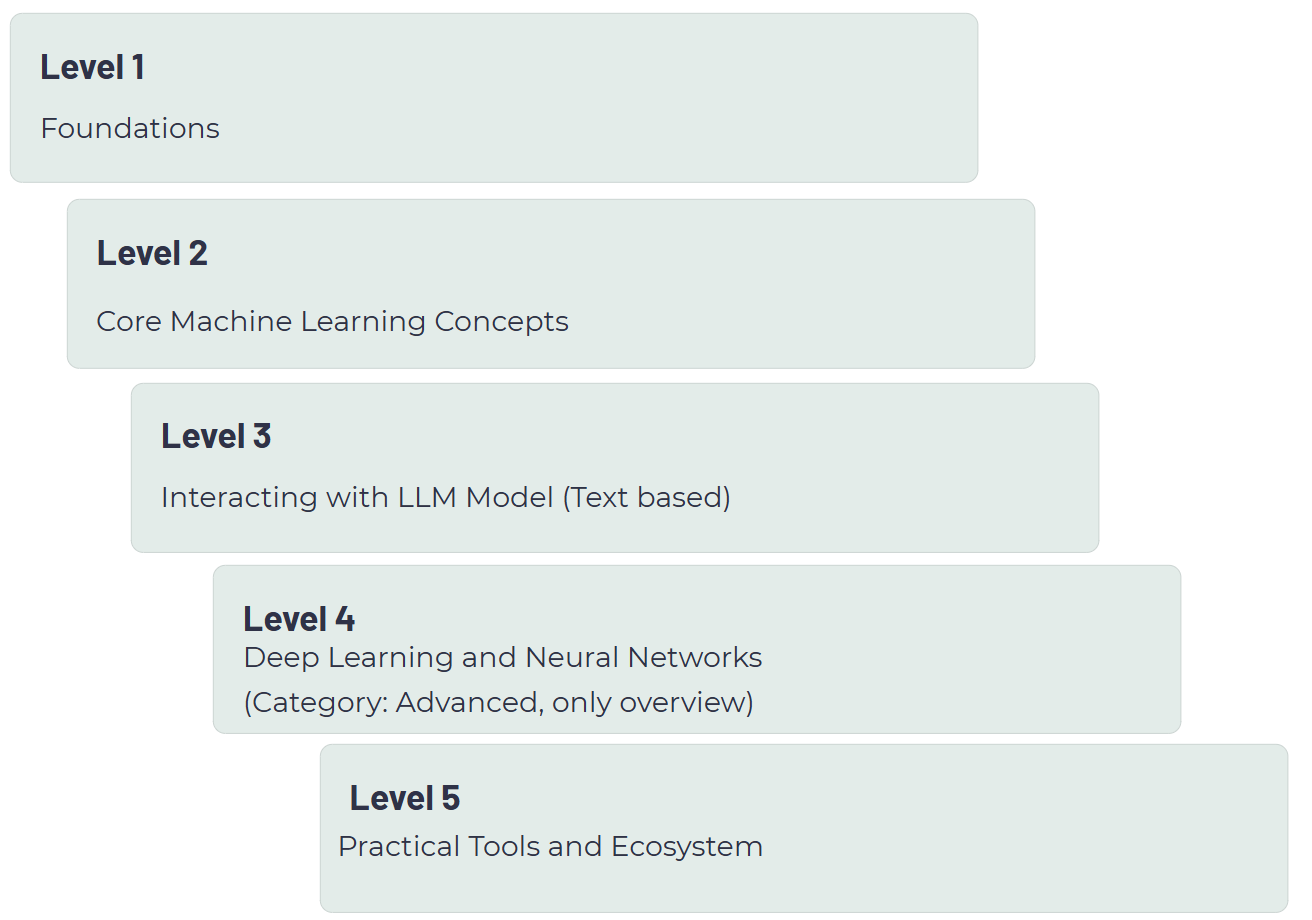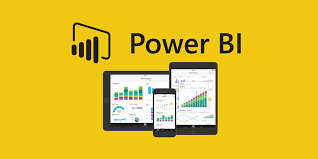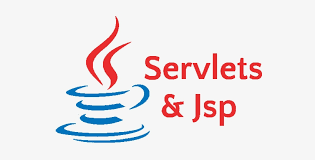Course Summary:
This beginner-level course is ideal for anyone looking to start their journey into modern web development using Angular — a powerful front-end framework created and maintained by Google. Whether you're a student, developer, or hobbyist, this course will equip you with the foundational skills needed to build interactive and responsive web applications.
You’ll learn about components, data binding, directives, routing, services, and how to communicate with APIs. With hands-on assignments and projects, this course ensures practical experience while teaching essential Angular concepts.
Learning Objectives:
By the end of this course, you will be able to:
-
Set up and configure an Angular development environment
-
Create and structure Angular components and modules
-
Use data binding and directives to handle UI logic
-
Navigate between views using Angular Router
-
Create services and use dependency injection
-
Perform HTTP requests to interact with APIs
-
Deploy a basic Angular application
Modules / Course Structure:
-
Introduction to Angular & TypeScript
-
Setting Up the Angular CLI
-
Understanding Components and Templates
-
Data Binding and Event Handling
-
Working with Directives and Pipes
-
Creating and Using Services
-
Routing and Navigation
-
HTTP and API Communication
-
Building and Deploying Your App
-
Final Project: A Simple Angular Application
Course Duration:
4 Weeks (Self-paced or Instructor-led)
Prerequisites:
-
Basic understanding of HTML, CSS, and JavaScript
-
No prior Angular experience is required
- Teacher: Harshit Rana